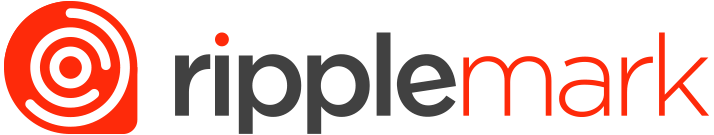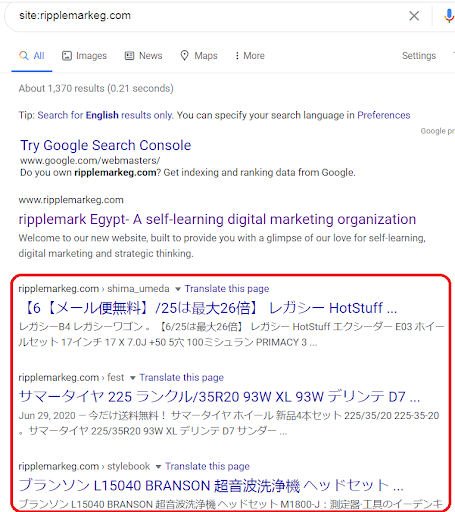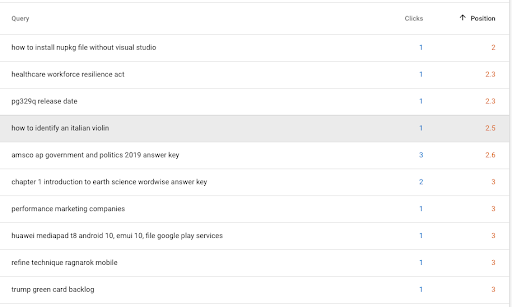
As a website owner or administrator, one of the most frustrating things that can happen is discovering that your site has been hacked. One particularly insidious type of hack that has been on the rise in recent years is known as the Japanese Keyword Hack. In this post, we’ll explain what the Japanese Keyword Hack is, why it’s important to fix it, and provide a comprehensive guide to help you eliminate it from your site.
What is the Japanese Keyword Hack?
The Japanese Keyword Hack is a type of hack in which a malicious actor gains unauthorized access to your website and injects Japanese keywords and phrases into your site’s content, meta descriptions, and title tags. These keywords are typically related to online gambling, pharmaceuticals, or other spammy topics.
The goal of the hack is to manipulate search engine rankings by making your site appear to be more relevant for certain search terms. The attacker hopes to generate traffic to their own site by directing users to your site through search engine results.
The Japanese Keyword Hack can be difficult to detect, as the injected content may be hidden from regular site visitors but still visible to search engine crawlers. This can result in your site being penalized by search engines, which can lead to a decrease in organic traffic and, ultimately, harm your online reputation.
Why is it important to fix the Japanese Keyword Hack?
Fixing the Japanese Keyword Hack is crucial for several reasons.
First and foremost, it helps to protect your site’s reputation and integrity. If your site is compromised by a hack, it can result in a loss of trust from your users and potential customers.
Additionally, the Japanese Keyword Hack can harm your site’s search engine rankings and organic traffic. Search engines are becoming increasingly sophisticated in their ability to detect and penalize sites that use spammy tactics to manipulate rankings. If your site is found to be using these tactics, it can result in a significant drop in organic traffic, which can be difficult to recover from.
Finally, fixing the Japanese Keyword Hack can help prevent future attacks. Once your site has been compromised, it may be more vulnerable to future hacks and attacks. By eliminating the Japanese Keyword Hack, you can help to prevent future attacks and keep your site safe and secure.
How to scan a site for a Japanese Keyword hack?
The Japanese Keyword Hack can be a difficult hack to detect, as the injected content may be hidden from regular site visitors but still visible to search engine crawlers. However, there are a few common signs and symptoms that may indicate that your site has been compromised. In this post, we’ll explore the symptoms of the Japanese Keyword Hack and how to identify if your website is hacked.
Common Signs and Symptoms
Here are a few common signs and symptoms of the Japanese Keyword Hack:
- Unusual Search Engine Results: One of the most common symptoms of the Japanese Keyword Hack is seeing unusual search engine results when you search for your site’s name or relevant keywords. The search engine results may include spammy or irrelevant content that has been injected into your site.
- Increased Bounce Rate: If you notice a sudden increase in your site’s bounce rate, it could be a sign that your site has been hacked. This is because the Japanese Keyword Hack often results in the injection of irrelevant content, which can cause visitors to leave your site quickly.
- Unusual Traffic Patterns: Another symptom of the Japanese Keyword Hack is seeing unusual traffic patterns in your site’s analytics. This may include a sudden increase in traffic from countries where you don’t normally receive traffic, or an increase in traffic to specific pages or posts that have been injected with spammy content.
- Suspicious Links: If you notice any suspicious links on your site that you didn’t create, it could be a sign that your site has been hacked. These links may lead to spammy or irrelevant content.
How to Identify if Your Website is Hacked?
Now that we’ve explored the common signs and symptoms of the Japanese Keyword Hack, let’s look at how to identify if your website is hacked. Here are a few steps you can take:
- Use a Website Security Tool: One of the easiest ways to identify if your site has been hacked is to use a website security tool. There are several free and paid tools available that can scan your site for any suspicious code or files.
- Check Your Site’s Source Code: Another way to identify if your site has been hacked is to check your site’s source code for any suspicious code or files. Look for any Japanese keywords or phrases that have been injected into your site’s content, meta descriptions, and title tags.
- Monitor Your Site’s Analytics: Keep an eye on your site’s analytics and look for any unusual traffic patterns, such as a sudden increase in traffic from countries where you don’t normally receive traffic.
By taking these steps, you can effectively identify if your website has been hacked and take the necessary steps to eliminate the Japanese Keyword Hack and prevent future attacks.
Causes of Japanese Keyword Hack
The Japanese Keyword Hack is a type of SEO spam that has been increasingly popular in recent years. It’s a form of hacking that injects Japanese keywords and phrases into a website’s content, meta descriptions, and title tags. In this post, we’ll explore the causes of the Japanese Keyword Hack, how websites get hacked, and why this type of hack is so popular.
How Websites Get Hacked?
Websites can get hacked in a variety of ways, including:
- Weak Passwords: If a website’s password is weak or easily guessable, it can be easily compromised by hackers.
- Outdated Software: If a website’s software is not up to date, it can be vulnerable to security exploits that can be used to hack the site.
- Malicious Code: Hackers can inject malicious code into a website’s files, which can then be used to compromise the site.
- Social Engineering: Hackers can use social engineering techniques to trick website owners or administrators into giving them access to the site.
Why Japanese Keyword Hack is Popular?
The Japanese Keyword Hack is a popular form of SEO spam because it allows hackers to inject their own content into a website without the site owner’s knowledge. This content is usually designed to boost the ranking of other sites in search engine results pages (SERPs). Here are a few reasons why the Japanese Keyword Hack is so popular:
- Easy to Implement: The Japanese Keyword Hack is relatively easy to implement, even for novice hackers. All they need to do is inject Japanese keywords and phrases into a website’s content, meta descriptions, and title tags.
- Hard to Detect: The Japanese Keyword Hack can be difficult to detect, as the injected content may be hidden from regular site visitors but still visible to search engine crawlers.
- Boosts SEO: The injected content is usually designed to boost the ranking of other sites in search engine results pages (SERPs). This can lead to increased traffic and revenue for the hackers.
- Low Risk: The Japanese Keyword Hack is a low-risk form of hacking, as the hackers don’t need to gain access to the website’s backend or steal any sensitive information. This makes it an attractive option for hackers who want to stay under the radar.
How to Fix Japanese Keyword Hack? Step-by-Step Guide
Clean Up the Hacked Website
The first step in fixing the Japanese Keyword Hack is to clean up the hacked website. This involves removing any injected content and malicious code from the site's files. Here's how to do it:
- Scan Your Website: Use a security tool to scan your website for any malicious code or injected content.
- Take the Website Offline: While you're cleaning up the website, take it offline to prevent any further damage.
- Remove Malicious Code: Use a code editor to manually remove any malicious code from your website's files.
- Restore Original Content: If the hackers have replaced your original content with their own, restore your website's original content.
- Update Your Website: Update your website's software to the latest version to prevent any future vulnerabilities.
- Change Your Passwords: Change your website's login passwords, as well as any other passwords associated with your website.
Fixing the Root Cause
Once you've cleaned up the hacked website, it's important to fix the root cause of the Japanese Keyword Hack. This will help prevent future hacks and keep your website secure. Here are a few things you can do:
- Update Your Software: Make sure your website's software is up to date and patched with the latest security updates.
- Use Strong Passwords: Use strong, complex passwords for your website's login and any other accounts associated with your website.
- Limit Access: Limit access to your website's backend to trusted individuals only.
- Monitor Your Website: Regularly monitor your website for any signs of a hack, such as unusual search engine results or suspicious links.
- Use a Security Plugin: Consider using a security plugin to help prevent future hacks and protect your website.
Identifying the Hacked Files: How to Locate the Hacked Files
When dealing with the Japanese Keyword Hack, it's important to identify which files have been hacked. This will help you clean up your website more efficiently and effectively. In this post, we'll discuss how to locate the hacked files and common files that are affected by the hack.
How to Locate the Hacked Files
There are a few ways to locate the hacked files on your website:
- Check the Website's HTML Code: Check your website's HTML code for any injected content or suspicious code.
- Use a Security Scanner: Use a security scanner to scan your website for any malicious files or code.
- Check the Server Logs: Check your server logs for any unusual activity or files that have been modified recently.
- Look for Suspicious Files: Look for any files on your website that have been modified recently or that have suspicious file names.
Common Files Affected by the Hack
The Japanese Keyword Hack can affect a wide range of files on your website, but there are a few common files that are often targeted:
- index.php or index.html: These files are often targeted because they are the main files that load when someone visits your website.
- header.php or footer.php: These files are often targeted because they are included on every page of your website.
- Functions.php: This file is often targeted because it contains important functions that can be modified to inject malicious code.
- Plugins or Themes: Plugins and themes can also be targeted by hackers, so it's important to keep them up to date and use reputable sources.
Cleaning up the Website: Deleting the Hacked Files and Replacing Them with Clean Files
If your website has been hacked with the Japanese Keyword Hack, cleaning up your website is a critical step in fixing the issue. In this post, we'll discuss how to clean up your website by deleting the hacked files and replacing them with clean files.
Deleting the Hacked Files
The first step in cleaning up your website is to delete the hacked files. Here's how to do it:
- Make a Backup: Before you delete any files, make a backup of your website in case something goes wrong.
- Identify the Hacked Files: Use the methods outlined in our previous post to identify the hacked files on your website.
- Delete the Hacked Files: Delete the hacked files from your website using your web host's file manager or an FTP client.
- Check for Backdoors: Check for any backdoors that may have been created by the hackers. Backdoors are ways for the hackers to regain access to your website after you've cleaned it up. Look for any suspicious files that have been created recently.
Replacing the Hacked Files with Clean Files
Once you've deleted the hacked files, it's important to replace them with clean files. Here's how to do it:
- Get Clean Copies of the Files: Obtain clean copies of the files that were hacked from a backup or from a trusted source.
- Upload the Clean Files: Use your web host's file manager or an FTP client to upload the clean files to your website.
- Update Your Website: Update your website's software and plugins to the latest version to prevent any future vulnerabilities.
- Change Your Passwords: Change your website's login passwords, as well as any other passwords associated with your website.
Fixing the Root Cause: Updating WordPress and Plugins, Fixing Security Vulnerabilities, and Changing Passwords
Cleaning up your website from the Japanese Keyword Hack is not enough to prevent it from happening again. To fix the root cause of the problem, it's important to take steps to secure your website and prevent future attacks. In this post, we'll discuss how to fix the root cause of the Japanese Keyword Hack by updating WordPress and plugins, fixing security vulnerabilities, and changing passwords.
Updating WordPress and Plugins
One of the main causes of the Japanese Keyword Hack is outdated software, including WordPress and plugins. Hackers often exploit vulnerabilities in outdated software to gain access to websites. To prevent this, it's important to keep your WordPress installation and plugins up to date. Here's how to do it:
- Check for Updates: Check your WordPress dashboard for any available updates to WordPress or your plugins.
- Update WordPress and Plugins: Update your WordPress installation and plugins to the latest version.
- Remove Unused Plugins: Remove any plugins that you're not using to reduce the number of potential vulnerabilities on your website.
Fixing Security Vulnerabilities
Another cause of the Japanese Keyword Hack is security vulnerabilities on your website. To prevent future attacks, it's important to fix any security vulnerabilities that exist. Here's how to do it:
- Use a Security Plugin: Install a security plugin on your website to scan for vulnerabilities and help protect your website.
- Use Strong Passwords: Use strong, unique passwords for your website's login and any other accounts associated with your website.
- Use Two-Factor Authentication: Use two-factor authentication to add an extra layer of security to your website.
- Remove Unused Themes: Remove any themes that you're not using to reduce the number of potential vulnerabilities on your website.
Changing Passwords
Finally, it's important to change your passwords regularly to prevent unauthorized access to your website. Here's how to do it:
- Change Your Passwords: Change your website's login password, as well as any other passwords associated with your website.
- Use Strong Passwords: Use strong, unique passwords that are difficult to guess.
- Change Your Passwords Regularly: Change your passwords regularly to reduce the risk of a hack.
Preventing Japanese Keyword Hack: Best Practices, Proactive Steps to Take, and Monitoring Website Security
Preventing the Japanese Keyword Hack is much easier than cleaning up a hacked website. By taking proactive steps and implementing best practices, you can make your website less vulnerable to attacks. In this post, we'll discuss how to prevent the Japanese Keyword Hack by taking proactive steps, implementing best practices, and monitoring website security.
Best Practices
There are several best practices you can implement to prevent the Japanese Keyword Hack:
- Use Strong Passwords: Use strong, unique passwords for your website's login and any other accounts associated with your website.
- Use Two-Factor Authentication: Use two-factor authentication to add an extra layer of security to your website.
- Keep Software Up to Date: Keep your website's software, including WordPress and plugins, up to date to reduce vulnerabilities.
- Remove Unused Themes and Plugins: Remove any themes and plugins that you're not using to reduce the number of potential vulnerabilities on your website.
Proactive Steps to Take
In addition to best practices, there are several proactive steps you can take to prevent the Japanese Keyword Hack:
- Use Security Plugins: Install a security plugin on your website to scan for vulnerabilities and help protect your website.
- Limit Access: Limit access to your website's admin panel to trusted users only.
- Use a Firewall: Use a firewall to block malicious traffic and prevent attacks on your website.
- Use a Content Delivery Network (CDN): Use a CDN to help prevent DDoS attacks and speed up your website.
Monitoring Website Security
Finally, it's important to monitor your website's security regularly to detect any vulnerabilities or attacks. Here's how to do it:
- Use a Security Plugin: Use a security plugin to monitor your website for any potential vulnerabilities.
- Monitor Website Traffic: Monitor your website's traffic to detect any unusual activity or spikes in traffic.
- Use a Web Application Firewall (WAF): Use a WAF to monitor and filter incoming traffic to your website.
Google’s Take on Japanese Keyword Hack: How it Affects Search Results and How to Request a Review?
Google takes the Japanese Keyword Hack seriously and takes measures to protect its users from hacked websites. In this post, we’ll discuss how the Japanese Keyword Hack affects search results and how to request a review from Google.
How the Japanese Keyword Hack Affects Search Results?
The Japanese Keyword Hack can have a negative impact on your website’s search engine ranking. When Google detects that a website has been hacked and is displaying spammy content, it may remove the website from its search results or flag it as potentially harmful to users.
If your website has been hacked and you’re displaying spammy content, it’s important to take steps to fix the issue as soon as possible. This will help prevent your website from being penalized in search results and potentially losing traffic and revenue.
How to Request a Review from Google
If your website has been hacked and you’ve cleaned it up, you can request a review from Google to have your website reevaluated for search results. Here’s how to do it:
- Sign in to your Google Search Console account.
- Navigate to the Security & Manual Actions section.
- Click on “Manual Actions”.
- If there’s a “Hacked Content” manual action listed, click on “Request a Review”.
- In the “Request a Review” dialog box, explain what actions you’ve taken to fix the issue and prevent it from happening again.
- Click on “Submit Request”.
After you’ve requested a review, Google will evaluate your website to ensure that it’s clean and safe for users. If your website passes the review, it will be reindexed and may start appearing in search results again.